Export
Export Image
The user has the option to export the graph in PNG format. A button "Export PNG" on the right menu allows it to do so. By clicking on this button, a modal window will open and display the graph. The user can then download the image by a right click.
The displayed image will be the same that the one in the visualization window, meaning that the user can download the part of the graph wanted.
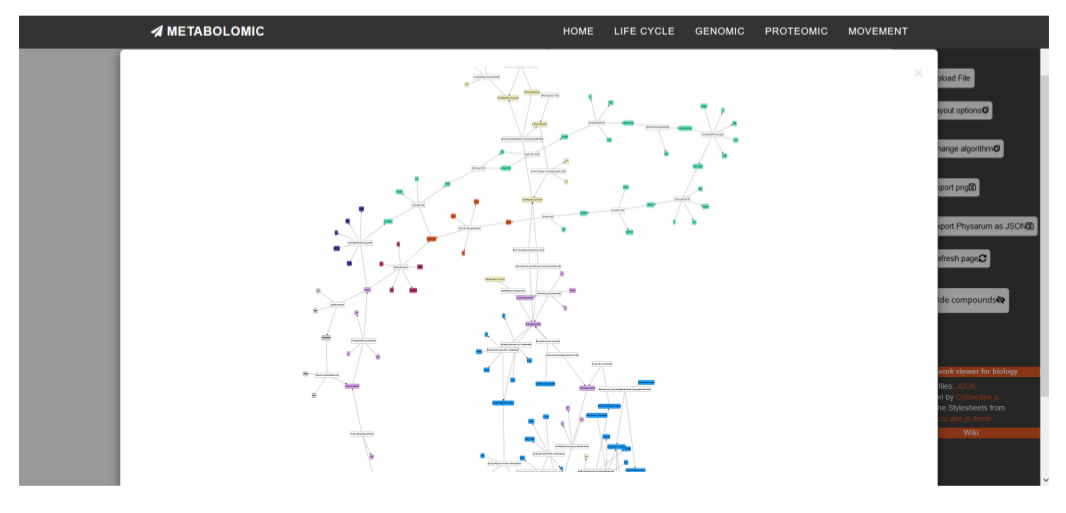
Export Graph
The user can also export the JSON file being used for the visualization by clicking on the "Export Physarum" button on the right menu. This allows him to directly change the JSON file if needed and to update the visualization by clicking on the "Upload File" button.